<script type='text/javascript' language='Javascript'>
var scrolltotop={
//startline: Integer. Number of pixels from top of doc scrollbar is scrolled before showing control
//scrollto: Keyword (Integer, or "Scroll_to_Element_ID"). How far to scroll document up when control is clicked on (1=top).
setting: {startline:100, scrollto: 0, scrollduration:1000, fadeduration:[500, 100]},
controlHTML: '<img src="URL DE TU BOTON TOP"/>', //HTML for control, which is auto wrapped in DIV w/ ID="topcontrol"
controlattrs: {offsetx:5, offsety:5}, //offset of control relative to right/ center of window corner
anchorkeyword: '#top', //Enter href value of HTML anchors on the page that should also act as "Scroll Up" links
state: {isvisible:false, shouldvisible:false},
scrollup:function(){
if (!this.cssfixedsupport) //if control is positioned using JavaScript
this.$control.css({opacity:0}) //hide control immediately after clicking it
var dest=isNaN(this.setting.scrollto)? this.setting.scrollto : parseInt(this.setting.scrollto)
if (typeof dest=="string" && jQuery('#'+dest).length==1) //check element set by string exists
dest=jQuery('#'+dest).offset().top
else
dest=0
this.$body.animate({scrollTop: dest}, this.setting.scrollduration);
},
keepfixed:function(){
var $window=jQuery(window)
var controlx=$window.scrollLeft() + $window.width() - this.$control.width() - this.controlattrs.offsetx
var controly=$window.scrollTop() + $window.height() - this.$control.height() - this.controlattrs.offsety
this.$control.css({left:controlx+'px', top:controly+'px'})
},
togglecontrol:function(){
var scrolltop=jQuery(window).scrollTop()
if (!this.cssfixedsupport)
this.keepfixed()
this.state.shouldvisible=(scrolltop>=this.setting.startline)? true : false
if (this.state.shouldvisible && !this.state.isvisible){
this.$control.stop().animate({opacity:1}, this.setting.fadeduration[0])
this.state.isvisible=true
}
else if (this.state.shouldvisible==false && this.state.isvisible){
this.$control.stop().animate({opacity:0}, this.setting.fadeduration[1])
this.state.isvisible=false
}
},
init:function(){
jQuery(document).ready(function($){
var mainobj=scrolltotop
var iebrws=document.all
mainobj.cssfixedsupport=!iebrws || iebrws && document.compatMode=="CSS1Compat" && window.XMLHttpRequest //not IE or IE7+ browsers in standards mode
mainobj.$body=(window.opera)? (document.compatMode=="CSS1Compat"? $('html') : $('body')) : $('html,body')
mainobj.$control=$('<div id="topcontrol">'+mainobj.controlHTML+'</div>')
.css({position:mainobj.cssfixedsupport? 'fixed' : 'absolute', bottom:mainobj.controlattrs.offsety, right:mainobj.controlattrs.offsetx, opacity:0, cursor:'pointer'})
.attr({title:'Fly High To The Sky'})
.click(function(){mainobj.scrollup(); return false})
.appendTo('body')
if (document.all && !window.XMLHttpRequest && mainobj.$control.text()!='') //loose check for IE6 and below, plus whether control contains any text
mainobj.$control.css({width:mainobj.$control.width()}) //IE6- seems to require an explicit width on a DIV containing text
mainobj.togglecontrol()
$('a[href="' + mainobj.anchorkeyword +'"]').click(function(){
mainobj.scrollup()
return false
})
$(window).bind('scroll resize', function(e){
mainobj.togglecontrol()
})
})
}
}
scrolltotop.init()
</script>

 No copies los tutoriales sin mi permiso
No copies los tutoriales sin mi permiso Si tomas algo de Kawaii Tutos debes poner creditos
Si tomas algo de Kawaii Tutos debes poner creditos No spam al comentar o en el chat
No spam al comentar o en el chat No insultar
No insultar Tolera la opinion de los demas
Tolera la opinion de los demas Si pides un tutorial haslo en la entrada correspondiente AQUI
Si pides un tutorial haslo en la entrada correspondiente AQUI No olvides comentar ne!
No olvides comentar ne!
 [Blogskin] Tutorial: Boton top en esquina del blog
[Blogskin] Tutorial: Boton top en esquina del blog 
 Verifica que tu blogkin no tenga ya un boton top, si ya lo tiene pues solo modificalo al tuyo y listo xd. Pero si no lo tiene pega este codigo antes del
Verifica que tu blogkin no tenga ya un boton top, si ya lo tiene pues solo modificalo al tuyo y listo xd. Pero si no lo tiene pega este codigo antes del  Modifica URL DE TU BOTON TOP por tu URL de la imagen del boton y listo!
Modifica URL DE TU BOTON TOP por tu URL de la imagen del boton y listo!
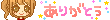
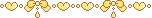



 Mi nombre es Sunadokei, me llaman sunachan!
Mi nombre es Sunadokei, me llaman sunachan! Creado el 03 de Septiembre del 2012
Creado el 03 de Septiembre del 2012


 Para Blogger
Para Blogger Para Blogskin
Para Blogskin Para PC
Para PC Para Web
Para Web Photoshop
Photoshop Trucos
Trucos
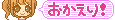
 Welcome!
Welcome!
